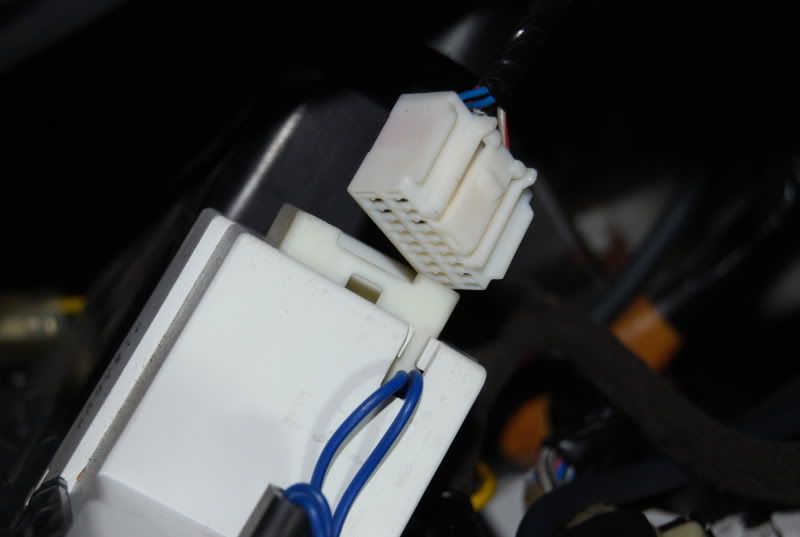I have just bought an analogue clock and cubby hole from a BMW, (a BMW E36 clock) to replace the horrible digital clock that is standard in my UK Mk2. It is a standard DIN size and is wired for clock live & ground and light live. I want to add the analogue clock as it would be more in style of the theme of my car.

I have removed my radio and also the center consol but I cant see how to get the old clock out without damaging it, do I need to dismantle some more of the dash to release the old clock?
Here's a couple of pictures:


I can hopefully cope the wiring requirments but how do you remove the old clock?
I've posted on a couple of forums but have had no or limited replies. Hopefully some of you chaps may be more helpful
 />
/> />
/>  />
/>